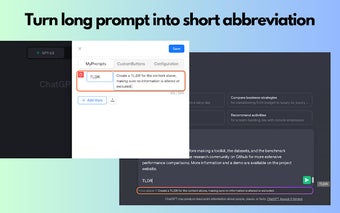Optimize Your Usage of ChatGPT with PromptSnippet
Tired of typing the same prompt over and over again? PromptSnippet is here to help! This Chrome add-on by oahehc allows you to streamline your usage of ChatGPT by creating custom buttons, abbreviations, and more.
With PromptSnippet, you can easily insert custom buttons on the ChatGPT user interface, making it convenient to access your frequently used prompts. Simply add a custom button in the settings, spot it right beside the ChatGPT input field, and click it to insert your desired prompt before submitting it to ChatGPT.
In addition, PromptSnippet enables you to turn long prompts into abbreviations. By creating designated abbreviations for your frequently used prompts, you can input the abbreviation followed by a space in ChatGPT's interface and instantly get the desired prompt.
For even greater efficiency, PromptSnippet allows you to quickly save commonly used prompts. By hovering over a prompt you want to reuse in the future, a popup will appear next to the text. Input an abbreviation and click the "+" button to save it. Now, instead of typing the entire prompt repeatedly, you can simply use the abbreviation.
Lastly, PromptSnippet offers the ability to fill in previous input with a simple key press. Enable this feature in the settings, and when you want to edit your last message, just hit the "↑" key and the message will automatically fill in.
Optimize your usage of ChatGPT and say goodbye to repetitive typing with PromptSnippet!